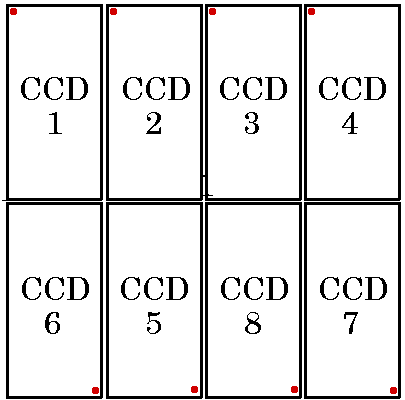Back to Table of Contents
Data FilesThe COSMOS pipeline requires a number of data files as input, in addition to the ccd frames. Some are provided, but some must be generated by the user. Each is described below. Image Files.IMACSEach IMACS exposure produces 8 FITS image files, one for each ccd; These have names ccdmmmmcn.fits, where mmmm is the exposure sequence number and n is the chip number. Note that the chips are not numbered in the expected order; the arrangement of chips is as shown below. The red dot indicates the corner of the ccd with pixel (0,0). If binning is set to 1, each image file is 2048x4096 pixels in size, after removal of bias lines and overscan.
LDSS3Each LDSS3 exposure produces either 1, 2 or 4 FITS images files, depending on the current setup. These have names ccdmmmmcn.fits, where mmmm is the exposure sequence number and n is the chip number; the arrangement of chips for the three different setups are as shown below. The red dot indicates the corner of the ccd with pixel (0,0). If binning is set to 1, each file in the 4-file mode is 2032x2032 pixels in size, after removal of bias lines and overscan.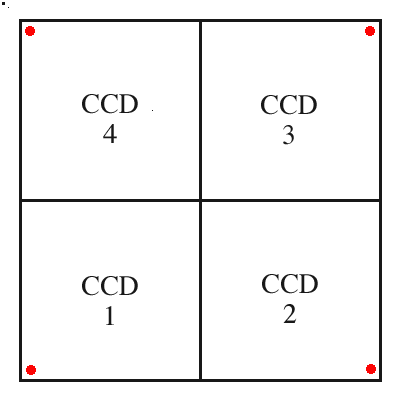 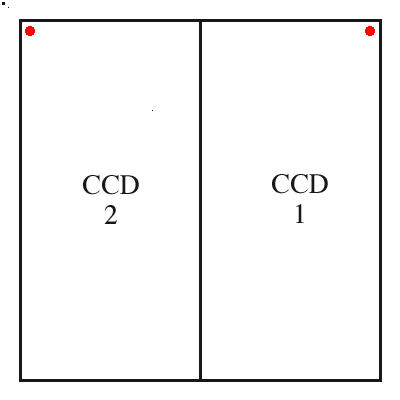 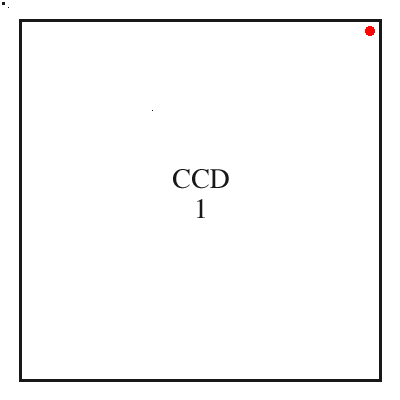 For data analysis, LDSS3 2 and 4 chip data are combined into a single FITS file using the program stitch. CCD files produced by reduction programs have additional labels appended; for example
Note that some of these designations are hierarchical; i.e. flat-fielded implies bias-corrected, and sky-subtracted implies flat-fielded and bias-corrected. Dewar Offset File.The dewar offset file defines the position offsets for a particular instrument setup, including rotation, xy position, and scale. Default dewar offset files exist in $COSMOS_HOME/examples/dewoff for most combinations of camera (long or short), each dewar mounting (normal or nod&shuffle) and each disperser. The IMACS names are constructed as shown in the following tables:
The LDSS dewar offset file names are
Thus, the dewar offset file for the LDSS3 instrument with the VPH blue grims is called L3VPH_B.dewoff A more
accurate dewar offset file can be generated for an observation
set using
the program align-mask. They
can be adjusted manually using the program
adjust-offset. Mask Definition File.
ObservationDefinition File.The observation definition file defines a particular observational setup, including:
Existing obsdef files can be edited or new ones created from existing ones using the program defineobs. Note that disperser order and angle are only relevant for gratings, not for grisms or direct. Template obsdef files can be found in the $COSMOS_HOME/examples/obsdef directory. Note that SITE2 refers to the SITE dewar after Aug 01, 2005, when chip 6 was changed. If, as is always recommended, the program defineobs is used to construct the obsdef file, one choses the instrument IMACS2 to specify IMACS with the SITE2 dewar configuration.
Spectral Map File.The mapping of wavelength and slit position onto the individual CCD's is described by a spectral map file. Map files form the basis for all of the spectral reduction procedures. They are generated from the information in the mask definition and observation definition files using the program map-spectra. Using a comparison arc image, spectral maps can be improved using the program adjust-map. Program Parameter Files.Most COSMOS programs
have an accompanying IRAF-like parameter
file, which modifies the program's behavior. These parameter files are
edited
by the program editpar. Programs
search for their parameter files first in
the
directory defined by the environment variable COSMOS_PAR_DIR. Bad Pixel Map.Maps of bad pixels in the dewars are contained in the files dewarname.badpix, located in $COSMOS_HOME/sdata. These maps are needed by the reduction pipeline. New bad pixel maps, including the locations of features from other spectral orders, and any other regions which one might wish to mask out, can be created using the program badpixels.
Dewar Definition File.This file is not directly accessed by the user, but is described for completeness. The dewar definition file describes the physical layout of ccd's inside the dewar, and has a name like dewarname.dewdef. At the Magellan Telescopes- and at home if you use the default installation described in Section5- these files are located in the directory $COSMOS_HOME/sdata. Do not mess with these files! Because chip 6 of the IMACS SITE dewar was changed on August 1, 2005, there are two dewdef files for the SITE dewar. The currently existing files are:
File LocationCOSMOS expects all input files to be in the following locations:
|
||||||||||||||||||||||||||||||||||||||||||||||||||||||||||||||||||||||||||||||
Next: Programs
Back to Table of Contents